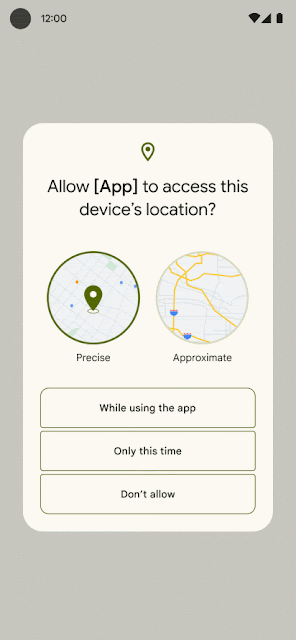Google finally releases stable Android 12: Android 12 finally arrived after months of DP and beta testing. Android 12 is all about the new look and interface. Yes, after many years we get to see such a huge change in UI on any Android version.
Almost a month ago Google released the final Android 12 beta also called Release Candidate. And as we all expected, Google has finally released the stable Android 12, but the rollout for Pixel phones will begin later this month.
Android 12 comes with major changes over Android 11. Google nailed it with this new version of Android which has become a favorite Android for most users. Unfortunately, not everyone will be able to experience the Android 12 as first it will be available for Pixel phones later this month. But other OEMs have already started testing the Android 12 on their premium phones. It means if you have a flagship from any OEM, you will get it in the next couple of months.
Android 12 will first go live for Pixel 3, Pixel 3 XL, Pixel 3a, Pixel 3a XL, Pixel 4, Pixel 4 XL, Pixel 4a, Pixel 4a 5G, Pixel 5, and Pixel 5a. And since it is a major update you can expect the update size to be larger, but it will vary as per the model you have. Now let’s jump to new features coming with Android 12.
The main feature of the Android 12 is the Material UI-based theming system which you may have already seen on some of the Google apps like Gmail, Google Keeps, Google Photos, etc. Yes, Google already updated most of the apps with the Material UI theme. And the second biggest feature will be new and improved Widgets. Widgets on Android 12 are catchy and stand out on the home screen. The new interface is everywhere: Settings, Quick Settings, Lockscreen, Music controls, and more.
Privacy controls are now easier which lets you manage permission to location, microphone, camera, and more. You can manage all these services in the Privacy dashboard. App hibernation will revoke access to these services if the app hasn’t used services for a long time. Not to mention the performance improvement and smooth animation for a faster Android experience.
These are some of the major features, but there are many other features you will enjoy on Android 12. Check all the features here.
Stable Android 12 for Pixel Phones
As you know the stable Android 12 is announced, unfortunately, Pixel users will have to wait for the OTA update to arrive. Google hasn’t shared any official rollout date but you can expect soon. And when the OTA update goes live, Pixel 3 and newer Pixel phones will be the first to get it.
If you have a Pixel phone you will receive the OTA update directly on your phone. But in case if you have opted for beta, you will have to uninstall beta in order to get the stable Android 12. It is super easy, and we have a full guide if you want to know how to prepare for a stable Android.
Google also lets you install Android manually on Pixel devices with OTA and Factory Image. If you are already on an Android 12 DP or Beta build then you can download the OTA and install it manually whenever the rollout begins. We will update once the stable Android 12 OTA update begins.
Android 12 App compatibility
If you haven’t tested your app for compatibility with Android 12 yet, now is the time to do it! With Android 12 in Beta, we’re opening up access to early-adopter users as well as developers, on Pixel and other devices. This means that in the weeks ahead, expect many more users to be trying your app on Android 12 and raising any issues that they find.
To test for compatibility, install your published app from Google Play or other sources on a device or emulator running Android 12 Beta and work through all of the app’s flows. Review the behavior changes to focus your testing. After you’ve resolved any issues, publish an update as soon as possible.
With Beta we’re getting closer to Platform Stability in August 2021. Starting then, app-facing system behaviors, SDK/NDK APIs, and non-SDK lists will be finalized. At that time, finish up your final compatibility testing and release a fully compatible version of your app, SDK, or library. More on the timeline for developers is here.
Get started with Android 12!
Today’s Beta release has everything you need to try the Android 12 features, test your apps, and give us feedback. Just enroll any supported Pixel device here to get the update over the air. If you’ve already installed a preview build, you’ll automatically get Beta updates. To get started developing, set up the SDK.
You can also get Android 12 Beta on devices from some of our top device-maker partners who are participating in the Android 12 Developer Preview program. Visit android.com/beta to see the full list of partners, with links to their sites with details on their supported devices. Each partner will handle their own enrollments and support, and provide the Beta updates to you directly.
For even broader testing on supported devices, try Android 12 Beta on Android GSI images, and if you don’t have a device you can test on the Android Emulator -- just download the latest emulator system images via the SDK Manager in Android Studio.
For complete details on how to get the Beta, visit the Android 12 developer site.